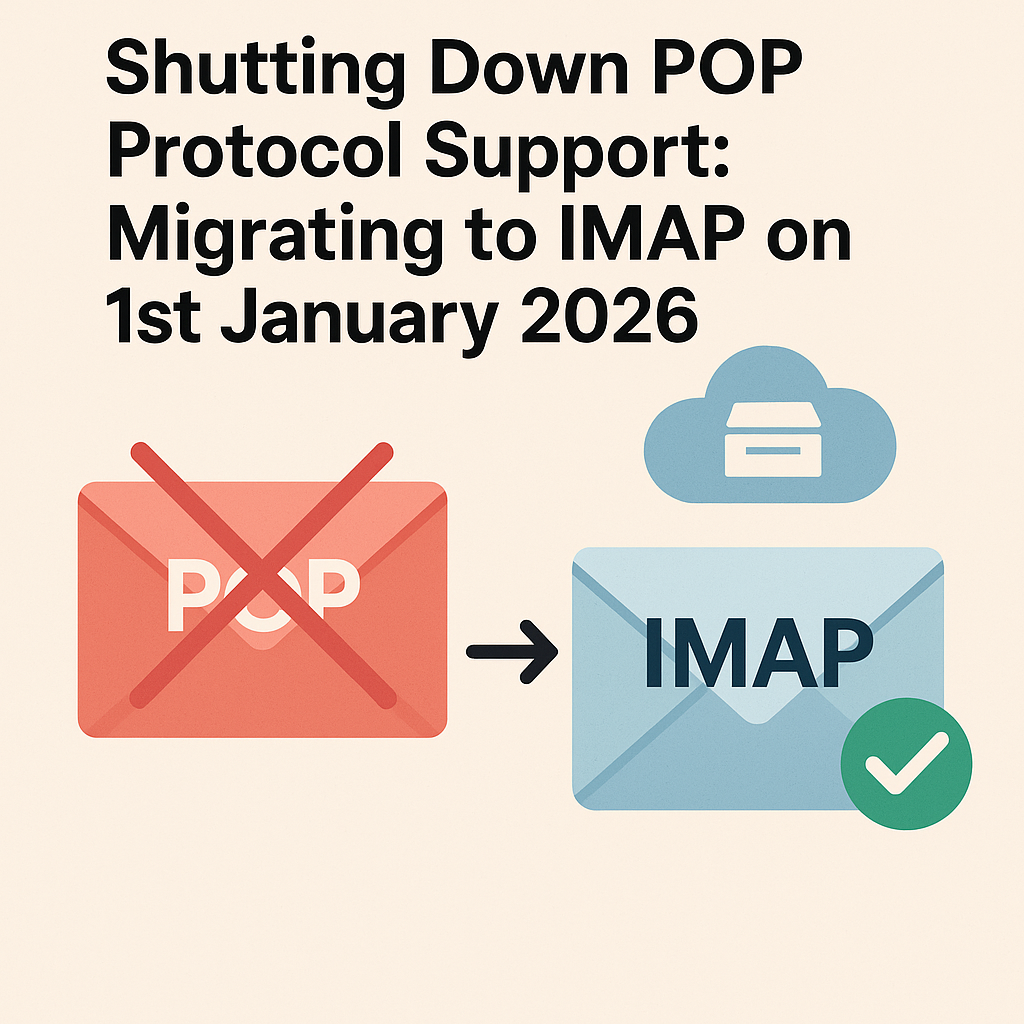At Bluebit, we’re always working to improve our services and keep things running smoothly for our clients. As part of this ongoing effort, we’ll be phasing out support for the POP protocol and fully transitioning to IMAP for email access. This change will take effect on 1st January 2026, so we strongly recommend all clients start planning their migrations sooner rather than later to avoid any disruptions. If you’re using POP to check your emails, this update will affect how you access your inbox – but don’t worry, the switch to IMAP is straightforward and brings plenty of benefits.
What is POP and What is IMAP?
To understand the change, let’s quickly cover what these protocols are. POP, or Post Office Protocol, is an older method for retrieving emails. It downloads messages from the server to your device and usually removes them from the server afterward. It’s like picking up your mail from a post office box and taking it home – once it’s gone, it’s gone from the box.
IMAP, or Internet Message Access Protocol, is a more modern approach. It syncs your emails across all your devices, keeping them stored on the server. Think of it as having your mail accessible from anywhere, without losing the originals. This makes it much more flexible for today’s multi-device world.
What This Means for Our Clients
If you’re currently hosting your mailboxes with us and are using POP to access your emails through a client like Outlook, Thunderbird, or Apple Mail, those connections will stop working after 1st January 2026. We won’t be supporting POP anymore, which means any existing setups will be discontinued. This ensures better security, efficiency, and reliability for everyone using our hosting services. If you’re unsure, please feel free to drop us a line at 01590 700 125 or raise a ticket at https://support.bluebit.co.uk
The good news is that switching to IMAP is quite straightforward, and it opens up a whole new level of convenience. If you’re already using webmail or another method, you might not notice much change. But for POP users, it’s time to make the move. We’re here to help guide you through it – just reach out to our support team if you need assistance.
The Benefits of IMAP
IMAP offers several advantages over POP, making it the better choice for most users today. Here are some key benefits:
- Multi-device access: Check your emails from your phone, tablet, computer, or any device – everything stays in sync in real-time.
- Server storage: Emails remain on the server, so you won’t lose them if your device breaks, gets lost, or is replaced.
- Better for collaboration: Easier to manage and share emails across teams, as everything is centralized and accessible from anywhere.
- Modern features: Supports folders, labels, and advanced search, making email management more efficient and organized.
For businesses and individuals who rely on email for work or personal use, IMAP provides a more reliable and user-friendly experience.
The Downsides of POP
While POP was useful in the past, it has some significant drawbacks that highlight why we’re moving away from it:
- Limited access: Emails are only available on the device you downloaded them to – no syncing across multiple gadgets.
- Risk of loss: If your device fails or you accidentally delete emails locally, they might be gone forever since they’re removed from the server.
- No real-time updates: Changes like reading or deleting emails don’t reflect across devices, leading to confusion.
- Outdated technology: POP is less secure and efficient compared to modern protocols like IMAP, which can handle larger volumes and better encryption.
In short, POP works for basic, single-device setups, but it falls short in today’s connected world.
How to Plan Your Migration
Planning ahead will make the transition smooth. Here’s a few pointers to get started for users who host their mailboxes with us:
- Back up your emails: Before making changes, ensure any important messages are backed up. Most email clients have export options.
- Check your settings: Open your email client and look at the account settings. If it says “POP” anywhere then it’s likely you’re using the old protocol and will need to migrate.
- Switch to IMAP: We would recommend creating a new IMAP account within your mail client settings. From there you should be able to move all your local emails from your POP account into your IMAP account. Once done, you can fully remove your old POP account or keep a copy for your own backup purposes, its up to you.
- Make sure that you’re only using IMAP on ALL devices: This is an important step because if you are still using POP somewhere, this can cause some email to not get synced correctly and may lead to loss of emails.
- Test it out: Send and receive a few test emails to make sure everything works. Sync across devices if you have multiple.
- Contact support: If you run into issues, our team is ready to assist. Visit support.bluebit.co.uk for guides or give us a call.
Don’t wait until December – test the switch now to ensure a hassle-free experience by the deadline.
This change is all about making your email experience with Bluebit even better. IMAP is the future, and we’re excited to help you make the switch. If you have any questions or need help with the migration, contact our support team at 01590 700 125 or raise a ticket at https://support.bluebit.co.uk. Let’s get you set up before 1st January 2026!